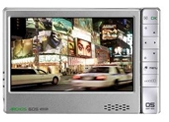
Archos 605 Wifi (160gb) – Updated with photos.
I’ve rewritten this article because I decided that the 605 I had originally purchased was defective. I have since received a replacement that is very much improved.
Here’s the quick list of bugs I encountered with the first 605 that I purchased:
- Locked up while receiving a firmware upgrade
- Wouldn’t accept a firmware upgrade thereafter during at least 10 tries. Kept erroring out. Finally did, though, although I couldn’t tell you what I did differently.
- Crooked screen. It’s ever so slightly tilting to the left.
- Can’t purchase anything through Wifi. The Archos allows you to purchase acccessories and plugins through the device itself using a Wifi internet connection. Despite the fact that Archos nickel-and-dimes you for every little extra add-on, I thought this was a pretty cool feature. Problem is, anything I clicked on “buy it now” to purchase, wouldn’t land in the shopping cart. The shopping cart was always empty after clicking to purchase, no matter what I selected to purchase.
- “Don’t display again” messages keep coming back. Archos seems hell bent on promoting their accessories by popping up little promo messages on the device. For instance, when you go to plugin the Archos to recharge, up pops a message to the effect of something like “You can get a charging dock for $$$ – Buy it now”. Archos kindly offers the option to “Don’t display message again”, but it doesn’t work! Every message for which I’ve chosen this option returns.
- Slooooooow battery charge. 8 hours and still going as I write this. Not really a bug, but it sure bugs me. Update: Turns out that the 605 simply is not indicating when a full charge is obtained. A green charge light on the device is supposed to blink when fully charged. After 20+ hours of charging, I pulled the device off the USB cable and noticed all the bars in the battery indicator were lit. So, in this case, it’s another bug.
- Not a problem with device itself, but when I couldn’t purchase their web browser plugin through the Archos’ wifi connection (see item 4 above), I went to Archos’ website to purchase it. I selected the plugin and added it to my cart. The price was $29.95 USD (I live in the U.S.). Upon checkout, the purchase price was listed as 29.98 Euros. Not only did it not get the number right, it didn’t use the right currency. As of today’s exchange rates, that’s roughly $43 USD. The funny thing is, before you buy anything, the Archos website forces you to choosethe country you live in, but despite this, it still listed the purchase price in Euros. I went through my browsers cookie settings and it still didn’t resolve the problem.
These complaints aside, there is a lot to like about the device. Again, here’s another short list:
- 160gb of storage for $369 (at Amazon).
- Nice, bright screen, even if it’s crooked.
- Wifi (just don’t buy anything with it)
- Touch screen with a nice interface. With big icons, unlike the Cowon’s tiny ones.
- Navigation buttons. Some may consider this a strike against, but I like them.
- Built in kickstand. Sturdy too! Unfortunately, there’s no storage for the stylus (used with the touch screen), but I hardly use it. Speaking of the stylus, you get two with the Archos, but they’re cheap, plastic pointers; not like the nice, metal telescoping unit provided with the Cowon. Problem is, you probably need a stylus with the Cowon and it’s tiny screen icons!
- While you have to pay for everything extra, there are some cool extras, like the DVR dock, extra battery, etc.
I’m still playing with the Archos and will post more comments as I use it.
Update – Dec 31, 2007:
Well, fed up with the buggy nature of the 605 I purchased, and the fact that I could hear something rattling around inside, like a screw or something, I decided my 605 was defective and I sent it back to Amazon. Amazon kindly cross-shipped a new 605 which arrived on Saturday, Dec 29.
After removing the 605 from the packaging, I hooked it up to my PC and got a firmware update. This time, the firmware updatedwas installed with no problems andthe 605 was up and runnning again in a few minutes. This was a good sign.
I put some movies on the device and started putting it through it’s paces.After an hour or twoplaying with it, Iwas happy to observe that most of the bugs (but not all) had been resolved. Specifically:
- Firmware upgrade installed OK.
- Screen is not crooked
- “Don’t display again” option on pop-up messages works
- Battery charge through the USB cable is still incredibly slow. Turns out the defective 605 just wasn’t indicating a full charge even though it was fully charged. When the 605 fully charges, the green charge light starts blinking. This doesn’t always happen. To ensure that it does, leave the unit on when plugging in to charge. It will go into standby by itself and should display a blinking light when fully charged. I noticed that turning the unit off after hooking it up to charge would result in NO blinking light. Also, ditch the usb cable for charging. Way too slow. Either get the battery dock or the mini dock. Both come with a wall charger and is much faster.
I still can’t purchase the Web Browser plugin through the device. Still have the same problem. I add the plug-in to my shopping cart, but when I’m shown the shopping cart contents, the cart is empty with a purchase total of $0.00. I did go through Archos’ website and happily, I was not charged 29.99 Euros. The correct price of $29.95 USD was charged.
All in all, Ilike the Archos 605, it’s hard not to, but Archos is sure trying its best to get you to hate them. The 605 hasa great interface, unlike the awkward interface on the Cowon Q5. It’s got gobs of storage space. The 605’s screen color and clarity are superb, but I think the Q5 is a notch better. The Q5′ screen is slightly larger (5″ vs.4.3″) and gives slightly warmer tones while the 605 is on the colder blue side, but it’s not terribly different. Unless you put the devices side-by-side, you won’t even notice it as a problem. Besides, wamer tones are my preference, but they might not be yours.Unfortunately, despite all these plusses, its shortcomings are frustrating. 9+ hours of charge time vs. 4 hours of video run time. Then there’s the add-ons. $30 for this addon, $60 for that, $45 for this – it’s endless! Maybe some prefer the flexibility, but I think the concept of add-ons is taken a bit too far. I shouldn’t have to buy a dock to get reasonable charge times. A friggin’ browser should be included with a Wifi enabled device.
I’m not clear why I had so many problems with the first 605 I purchased, but I’m guessing the troublesome firmware upgrade was to blame. Once the new 605 arrived, I had no problem with the firmware upgrade, and subsequently, most of the 605’s features worked flawlessly.
If all you need is a basic PMP with tons of storage space, the Archos 605 160gb is a steal at $369. But beware: Anything more than a basic PMP, and the add-on’s will quickly add up.
Here are some photos of the Archos 605 I took while unpacking. Note the cool screen shot on the right. Like I said, awesome interface on the 605. Also, even though it uses a touch screen, the navigation and function buttons on the right make operating the 605 a snap.
You may also like
8 comments
Leave a Reply
Archives
- December 2025
- November 2025
- October 2025
- September 2025
- August 2025
- July 2025
- June 2025
- May 2025
- April 2025
- March 2025
- February 2025
- January 2025
- December 2024
- November 2024
- October 2024
- September 2024
- August 2024
- June 2024
- May 2024
- March 2024
- January 2024
- November 2023
- October 2023
- September 2023
- August 2023
- September 2013
- August 2013
- March 2013
- September 2012
- June 2012
- December 2011
- August 2011
- July 2011
- May 2011
- March 2011
- January 2011
- December 2010
- November 2010
- September 2010
- August 2010
- July 2010
- June 2010
- April 2010
- March 2010
- February 2010
- January 2010
- December 2009
- November 2009
- October 2009
- September 2009
- August 2009
- July 2009
- June 2009
- May 2009
- April 2009
- March 2009
- February 2009
- January 2009
- December 2008
- November 2008
- October 2008
- September 2008
- August 2008
- July 2008
- June 2008
- May 2008
- April 2008
- March 2008
- February 2008
- January 2008
- December 2007
- November 2007
- October 2007
- September 2007
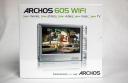




Have you ever had any problems with the music player showing empty when the hard drive is full of music. I was playing music then shut it off for the night. The next day when i went to play music again everything said empty. Anyone know why this is going on. Oh i also have problems with my unit taking forever to charge 🙁
I’ve never had the problem, but the first 605 I got was really buggy so I sent it back. I never made it as far as putting music on with the first one. My second one now has music on it and it seems to be operating normally.
I have been unable to find a workaround to showing Japanese characters with this unit, and as a result I have to return it. I’m so disappointed.
Do you know of any workarounds for this?
Many thanks.
That’s a shame. Why is it showing Japanese characters in the first place? Is it a non-English model?
Nono, I mean, the unit can NOT show Japanese characters. There’s no support for it at all, it seems…..
Ohhhh, yeah, I dunno, I’m a Yank so I don’t know from Japanese characters or how to get them to display on your 605. You seem to do OK with this alphabet, is it really a problem?
Just a note on charging. Leave the unit on when plugging in to charge. It will go into standby by itself and should display a blinking light when fully charged. I noticed that turning the unit off after hooking it up to charge would result in NO blinking light. Also, ditch the usb cable for charging. Way too slow. Either get the battery dock or the mini dock. Both come with a wall charger and is much faster.
como hago el updatefile del archos 605 wifi 160 gb